Factors that will Sway your Decision
As mentioned before, it is important to know what the primary purpose will be. I will try to breakdown the following factors so that you can better narrow your search.
- Resolution – Depending on the content you primary consume (page 1), you can decide which options is best for you. That being said, 4k is the present future and as such I wholeheartedly recommend a 4k HDR device. The HDR stands for High Dynamic Range, and it basically allows the machine to project a broader range of color diversity.
1a) There are 3 different HDR standards (HDR10, Dolby Vision, and HLG) , and to avoid being too technical in this post I will only say that basically any will do. HDR10 is an open source option meaning that there is no proprietary fee to implement it, therefore it is the most common.
1b) True 4k – most projectors and televisions may advertise 4k, but the truth of the matter is that the 4k is actually “fake 4k”, this is true for the majority of projectors on the market today. They are advertised as 4k, but somewhere on the page they will mislead you with terms like Pixel shifting. Do not get hung up on this, it hurts but unless you are willing to pay up the wall for “real 4k” the fake 4k will do just nicely. - Brightness – Brightness primarily dictates how visible the casted imaged will be. This is important because light interference can severely diminish the capability and quality of the content on the screen. However, no matter how high the machine’s brightness is, you cannot allow all your blind to be open allowing in direct sunlight. This factor is measured in Lumens. 3000 lumens will allow for it to show in a lit room, I recommend at least 3000.
- Smart Casting capability – While not every projector includes native support for apps, I stress the importance of purchasing a casting device capable of projecting 4k videos. I may write a post on the options available, but for now 4k (Chromecast, appletv, roku, or miboxs).
- Input Lag – This is the time it takes for an electrical input to travel between the point of command (pressing X on the controller) to the resulting action on the screen (jump for your character). The lower the number the better for gaming.
4a) For fast paced online gaming (Call of Duty, Rocket league, etc…) you probably wont enjoy anything over 40ms.
4b) For RPG or slower paced games (Skyrim, God of War, Zelda, etc…) anything under 60ms is acceptable. - Outputs and Inputs –
5a)The outputs are ports that allow you to transfer information (generally sound) to external speakers and such. High quality speaker systems generally support Optical audio Out, HDMI Ark, or the most common 3.5mm audio out. You need a separate sound system for ANY projector you buy, the built in ones are all bad.
5b) The inputs are the ports that connect to your casting devices. The most important one to focus on is the HDMI ports, you can connect laptops, gaming systems, and casting devices (chromecast).
5b1) HDMI ports can vary slightly, for the most up to date technology look for either HDMI 1.4a or 2.0.
5b2) If you use USB devices to transfer information or power devices such as the chromecast, a usb port is a welcomed sight.
5b3) For work, if your devices do not support hdmi, take special note to see if the projector has a VGA(only picture – very old), dvi (Picture and sound – old too) or dvi-d (newer) ports.
5b4) Displayports, these are the newest ports and as such are not really supported in the projecting world yet. - Ease of installation/setup – There are several factors that will affect this category. They are the following:
6a) Throw distance – This dictates how far back the projector must sit away from the screen before the picture becomes clear and sharp. The shorter the throw the distance the less space you need to set up a projector. If you want to project onto a 120inch screen you need to plan on allowing 8-15feet distance (depending on device). Obviously the smaller the the projected image, the shorter the distance needed, but it is an important factor nonetheless. This site will go into more detail on the specific distance needed for every projector model.
6b) Vertical or Horizontal Lens Shift and Keystone
6b1) Vertical Lens Shift helps you raise or lower the projected image without having to physically move the projector legs or height of the table. It will also do all that without scaling or compressing the image. A great feature if you plan on placing the projector on the ceiling via a ceiling mount.
6b2) Keystone is basically the lens shift, but it will distort the image a little to achieve a better projection.
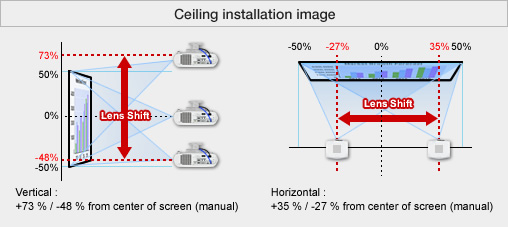
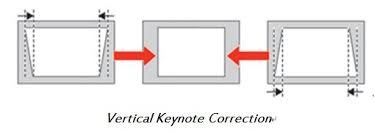
7. Aspect Ratio – This image will describe the different options. Generally the 16:9 is standard.
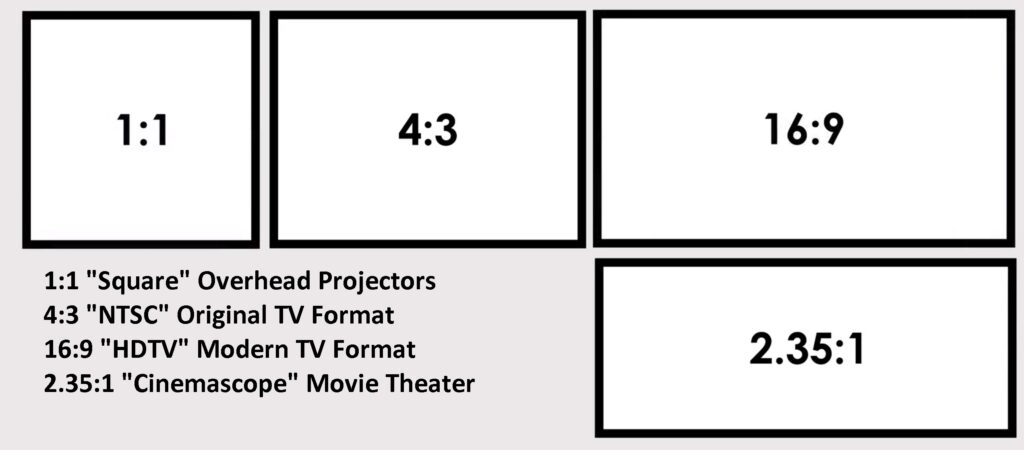
On the next page I will list my recommendations.